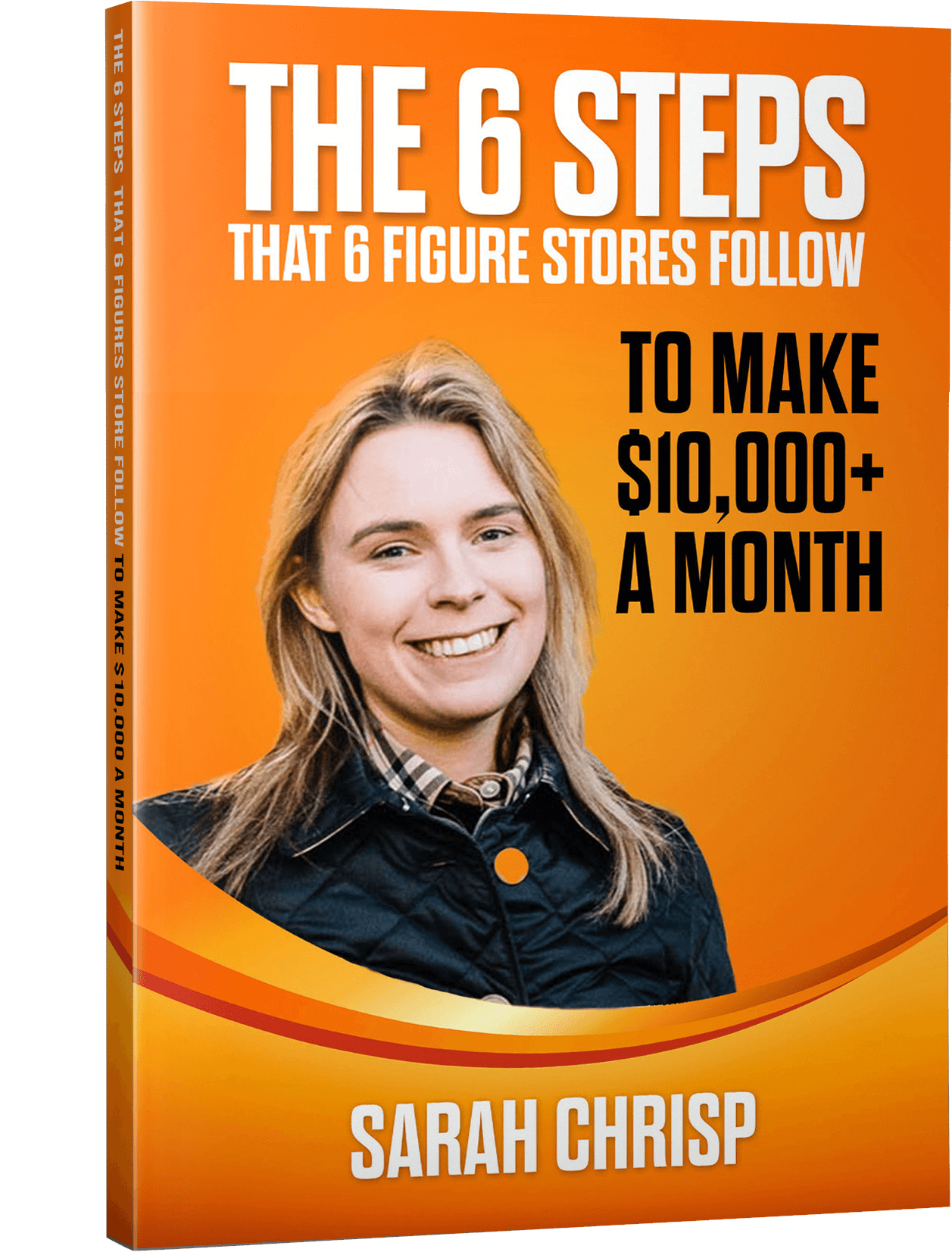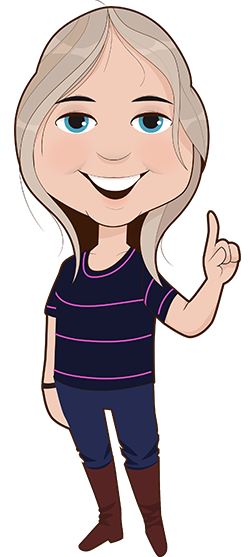Which is better to build a dropshipping store – WooCommerce or Shopify? This article compares these two popular website builders.
If you want to build a profitable dropshipping store, the first step is to create a website.
Without an online store, you can’t drive traffic, covert customers, or make sales. It’s the heart of any business that involves selling physical products. And you can’t go without it.
As a dropshipper, your aim is to create a store that is high-converting, wins over the customer’s trust, and can generate you sales. And you want the best web-builder to help you in doing so.
And that is why, in this article, we are going to compare two well-known web builders, Shopify and Woocommerce, to find out which one is best for building your eCommerce store.
We are going to answer four frequently asked questions when it comes to Shopify and Woocommerce.
Whether you already have a dropshipping store, or looking to start one, this video blog will help you determine which website builder is the best option for you.
Question 1: Which requires the least start-up money?
Most people will find that Shopify is less expensive to get started with.
Shopify has two payment options when signing up. The first option is a monthly subscription and the second is to pay upfront at a discounted rate. Most people choose Shopfiy’s monthly ‘basic’ plan that costs $29.
In addition to web hosting, you’ll need a domain name when you first create your store. Shopify also provides the option to purchase a domain for $14. So in total, you could open your Shopify store today for just $43.
Now let’s compare this to Woocommerce.
While it is a free WordPress plugin, there are additional costs involved if you want to use WooCommerce to build a dropshipping store. And that is because you still need to purchase web hosting for your store. And this will cost you money.
In the past, you could get away with super-cheap web hosting from places like iPage, because having what is called an SSL certificate wasn’t necessary, which they didn’t include.
However, some recent changes made having an SSL certificate basically necessary. If you don’t include it, then Google & Chrome will now flag your site as “not secure.” Now more than ever, it is no longer an optional expense.
One web hosting service that provides an SSL certificate is Siteground. They offer a 1-month trial for $3.95, however there is an additional trial fee of $14.95 on top this. And after the first month they will rebill you for a 1-year subscription plan anyway. You can’t pay monthly.
Most people find it smarter to purchase a 1-year subscription plan instead. And this will cost $47.40.
And if you prefer to purchase domain names through your chosen web hosting, and have them automatically connect it to your store, for Siteground it’ll cost you $15.95.
That means that if you build your store with Siteground, most people will be looking to spend $63.35.
Overall, this makes Shopify the cheaper initial option. But keep in mind it is only cheaper based on the ‘initial’ start-up cost. Not the long term cost.
Question 2: What will cost you the most money in the long-term?
Long-term, WooCommerce will save more money.
To get started, it will cost you $47.40 through WooCommerce. Although higher than Shopify’s initial start-up cost, this covers you for 12 months’ worth of hosting. Whereas, if you do the maths, over 12 months, a Shopify basic plan will cost you $348.
You can save money by purchasing your 12-month subscription in-advance, but you’ll only save 10%. So it’ll still cost you $313.
Obviously, $47 is significantly cheaper than $313, and so Woocommerce is definitely the cheaper option.
Question 3: Which is cheaper if you plan on opening multiple stores?
Here at Wholesale Ted, a question we are frequently asked is “Can you host more than one store in your Shopify account?”
The answer is no. If you open a Shopify account and create a store that sells coffee accessories, you can’t open another store that sell cat trinkets using the same account.
To run two separate stores, you’d have to create two Shopify accounts. Overall, this will cost you $58 a month for both stores.
With Woocommerce, most people will focus on one store, which makes the start-up plan perfect as it’s the cheapest. But a limitation with that is it only lets you host a single website.
To run multiple stores, you’d need to upgrade to a ‘Grow Big’ plan which lets you host as many websites as you like on a single account.
This will cost you $5.95 billed annually, which means you’ll pay $71.40 upfront and get hosting for as many sites as you like for 12 months.
Question 4: Which is easiest for beginners to use?
Shopify is easily the easiest for beginners to use. They have genuinely revolutionized the world of ecommerce, because it’s so simple and easy to use.
There are many reasons why Shopify is a lot easier and nicer to use. But one of them is that the platform was built solely to streamline the process of building ecommerce stores.
And that is all Shopify focuses on. If you want to turn a Shopify store into a different type of website, you’re out of luck – the only thing you can do with it is build a store
Woocommerce, however, is a plugin that turns WordPress – a blog software – into an ecommerce store.
When you create a Woocommerce store, you first of all need to install WordPress, and turn your website into a blog.
You then install the Woocommerce plugin on your WordPress blog, and it will add features to it that now allow you to turn it into an ecommerce store.
Now because you’re taking what was originally a blog and now adding ecommerce functionality to it, the interface and menus are quite awkward for beginners to navigate.
There are a lot of blog options, settings and features that will be irrelevant to them that will still be installed, confusing and distracting them. The interface is NOT streamlined.
Plus it’s a LOT more glitchy, as WordPress is NOT optimized for Woocommerce at all. Shopify on the other hand, has basically no glitches.
Plus, even if you do run into problems, you get access to 24/7 support. You can contact them directly through phone or live chat and get someone to help you right then-and-there.
The Shopify support is INCREDIBLE. They will literally hold your hand and help you through whatever question you have.
But if you go with Woocommerce, you are on your own. As Woocommerce is a free WordPress plugin, there is no live chat support to hold your hand.
Question 5: Which has the best dropshipping plugin?
For Shopify, the best dropshipping app right now is Oberlo. For Woocommerce, it is AliDropship.
But the best of these two is Oberlo.
Unlike Alidropship that costs $89 to purchase, Oberlo is free to use if your store makes less than 50 sales a month, making this perfect for beginners. When your store makes more than fifty sales a month, you have to start paying a $29 a month fee. But if you’re at the point of making 50 plus sales, then your business income will be able to account for this expense.
AliDropship is also far more prone to glitches than Oberlo. Because just like how WordPress was not built to be optimized with the Woocommerce plugin, well, Woocommerce was not built to be optimized with the AliDropship plugin.
Whereas, Shopify actually acquired Oberlo in May 2017. Because of this, Oberlo is incredibly well-optimized for Shopify. It integrates like a dream and is basically glitch-free.
The Bottom Line
Ultimately, Shopify is going to be the right solution for most people when building their stores. It’s easier and cheaper initially to get set-up and selling. But we understand that some people will also ultimately prefer WooCommerce if they are more familiar with the WordPress interface.